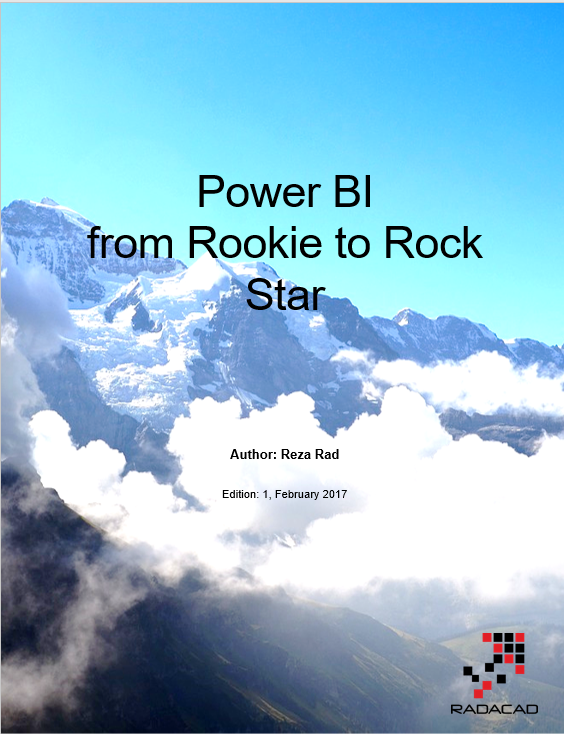I truly have the best job at Microsoft: Make our customers happy, specifically through community channels.
What does that entail on a daily basis? Looking at the telemetry from our support cases, assist our user group leaders with their group efforts, and my favorite part work with our MVPs. These people are basically super hero’s that use their Powers helping people with technology. With a peer group like Paul, Marco, Ginger, Greg, Seth, Chris, Ken, Jen, Matt etc etc there is no way to pick a favorite….but between organizing the Definity Conference, presenting a bunch of sessions at SQL Saturday Melbourne, tomorrows Webinar and his latest effort a 900+ page book he made free (all in the last 3 weeks!) it is hard not to put Reza Rad on the top of the Power BI MVP pack!
So what about this book?
Back to the subject of this post! Reza’s day job is take take the most difficult data challenges and turn them from a storage and IT overhead and cost into business insight.
This book is a distillation of this learning starting with getting started with the product all the to advanced data manipulation with the M Language and DAX queries.
While the table of contents is subject to change i have included it due to the fact the hyperlinks are to blog posts that are amazingly valuable!
If you want to get started right away you can download the book from here:
http://radacad.com/download-free-power-bi-book-pdf-format
Table of Contents
- Introduction to Power BI
- Getting Data
- What is Power Query: Introduction to Data Mash-Up Engine of Power BI
- Get Started with Power Query: Movies Data Mash-Up
- Power BI Get Data From Excel: Everything You Need to Know
- File Sources
- Folder as a Source
- Database Sources
- Analysis Services Connection
- Get Data From Azure SQL Database
- Azure SQL Data Warehouse Source
- Software as A Source
- Web Source
- Using Web Service / API As a Data Source for Power BI
- R Script as a Source
- Power BI and Spark on Azure HDInsight; Step by Step Guide
- Data Transformation
- Query Editor
- Transformation GUI
- Row Transformations
- Warning! Misleading Filtering in Power Query
- Column Transformations
- Data Type
- Flawless Date Conversion in Power Query
- Adding Column
- Text Transformations
- Number Column Calculations
- Date and Time Calculations
- Pivot and UnPivot
- Grouping in Power Query
- Append vs Merge in Power BI
- Power Query Formula Language
- Code Behind of Power Query: M
- Data Types in M
- M Lexical Structure
- Working with Functions
- Error Handling
- Power Query Built-in Functions
- Date Functions
- Time Functions
- Text Functions
- Table Functions
- List Functions
- Folder.Files vs Folder.Contents: Fetch Files and Folders with Masking/Filtering
- Record Functions
- Number Functions
- Cube Functions
- Data Access Functions
- Type Functions
- Splitter and Combiner Functions
- Power Query Function’s Library; #shared Keyword
- M Advanced
- Custom Function Made Easy in Power BI Desktop
- Using Generators
- Error Handling
- Example of Power Query Function Using Generators, Each Singleton Function, and Error Handling
- Writing Complex Transformations with M
- Return Multiple Values from Power Query Function
- Dynamic M
- Power Query Use Cases
- Data Model
- Loading Data into Model
- Introduction to Power Pivot
- Sort By Column
- Relationships
- Relationship with Multiple Columns
- Measures
- Formatting
- Calculated Columns
- DAX
- Data Analysis eXpression Language
- Function Categories
- Secret of Time Intelligence Functions in Power BI
- Date and Time Functions
- Time Intelligence Functions
- Math and Trig Functions
- Statistical Functions
- Text Functions
- Customer Retention with DAX
- Advanced DAX
- Filter Functions
- Calculated Tables; Scenarios of using
- Best Practices for Writing DAX
- Role Playing Dimension
- Relationship tips and tricks
- Solving DAX Time Zone Issue in Power BI
- Data Visualization
- Building Charts
- Customizing Charts
- Page Level Filters
- Object Level Filter
- Control the Interaction in Power BI Report
- Adding Text and Image
- Table View
- Matrix View
- Card View
- Slicer
- Grouping and Binning; Step Towards Better Visualization
- Custom Visuals
- Custom Visuals; Built Whatever You Want
- Developing Custom Visuals
- Azure Machine Learning and SandDance Visualization
- Charts
- Bar, Column Chart
- Power Behind the Line Chart
- Stacked Chart or Clustered, Which One is the Best?
- Column Line Chart
- Area Chart
- Waterfall Chart
- Storytelling with Scatter Chart
- Pie, Donut Chart
- Treemapping
- Interactive R Charts in Power BI
- Map
- Power BI Says Hi to 3D Map
- Map Visualization with Latitude and Longitude Only
- Filled Map; the Good, the Bad, and the Ugly
- Funnel
- KPI and Power BI
- Special Tips and Tricks
- Color Saturation
- Sparkline
- Colorful Slicers
- Using Maps in Different Levels
- Showing Multiple Measures
- Data Visualization Best Practices
- Filtering Slicer Resolved in Power BI
- Step Beyond 10GB Limitation of Power BI
- Power BI Services
- Publish to Power BI site
- Creating Dashboards
- Dashboards vs Report; Differences at a Glance
- Power BI Publish to Web; Questions Answered
- Scheduled Data Refresh
- Schedule Data Refresh Local Excel File from Power BI Website
- Datasets in Power BI
- Power BI Pro
- Groups in Power BI
- Security in Power BI
- Gateways
- Power Q&A
- Introduction to Power Q&A
- Develop a Model that Responds Best to Power Q&A
- Tips and Tricks
- Mobile
- Integration
- Real-time Dashboards
- Performance Tuning